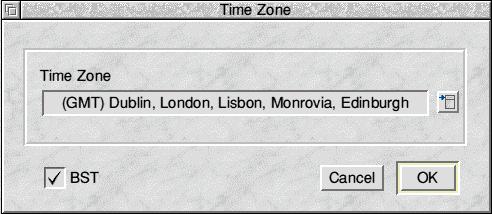

This tool is for use with RISC OS 4.0 and later. A RISC OS 3.11 version is also available.
To install it double-click on your !Boot application and select 'Boot'
From there choose 'Install' and drag the !Boot application from inside timezone.zip onto the install window.
Click merge.
To change your time zone, reload your !Boot application and click on the Time Zone icon.
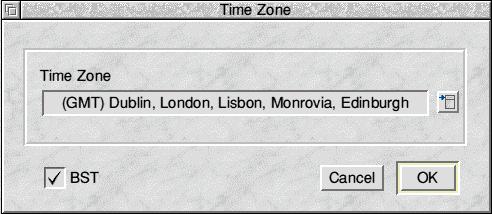
Select your region from the pop-up menu and click OK. Your time zone should now have been updated. You can now also select daylight saving time from here.
Download !TimeZone (41k)
Download !TimeZone for RISCOS 3 (41k)
These files are zipped and require !SparkPlug or similar to open them.
!TimeZone is freeware and hence comes with no guarantee of any sort.
Any bugs or errors (and there probably are) email me
Latest version 0.04 - 14th July 2001 (0.053 - RO3 version)
Version History
0.01: Pre-release
0.02: Release version
0.03: Corrected bug with icon not showing in Configuration window
0.03: Added item ticking to pop-up menu
0.04: Added ability to set daylight saving time on or off
0.04: Moved country names from code to messages file
0.053: RISC OS 3 release